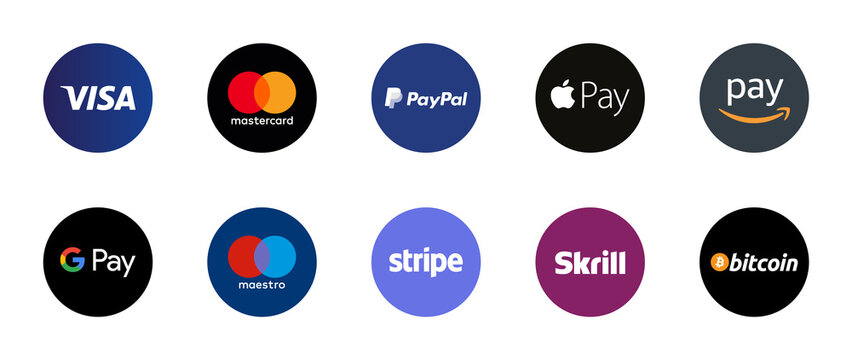Major Deals Start in August 1st! Explore Deals
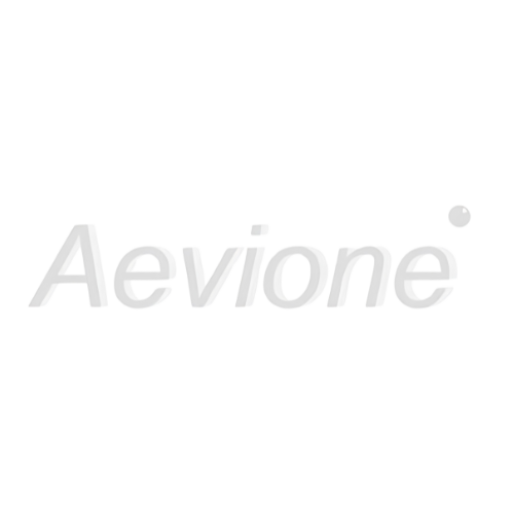
Your Order History at Aevione
At Aevione, we understand the importance of keeping track of your purchases. Our Order History feature allows you to easily view and manage all your past orders in one convenient place. Here's how you can make the most out of your order history:
Accessing Your Order History
- Log In: Log in to your Aevione account using your email and password.
- Navigate to Order History: Once logged in, click on your account icon and select "Order History" from the dropdown menu.
- View Orders: On the Order History page, you'll see a list of all your past orders, including order number, date, total amount, and status.
Understanding Your Order Details
- Order Number: A unique identifier for each order.
- Order Date: The date when the order was placed.
- Total Amount: The total cost of the order.
- Order Status: Current status of the order (e.g., Processing, Shipped, Delivered, Cancelled).
- Items Purchased: A list of items included in the order, along with quantities and prices.
- Shipping Address: The address where the order was shipped.
- Tracking Information: If available, a tracking number and link to track your shipment.
Managing Your Orders
- Reorder Items: Quickly reorder items from past purchases with just a few clicks.
- Print Invoices: Print or download invoices for your records.
- Order Status Updates: Receive real-time updates on the status of your orders.
- Contact Support: Easily contact our customer support team for any order-related inquiries.
Frequently Asked Questions
How can I track my order?
To track your order, go to the Order History page, find the order you want to track, and click on the tracking number link (if available). This will redirect you to the shipping carrier's website for detailed tracking information.
What should I do if my order status shows 'Processing' for a long time?
If your order status shows 'Processing' for an unusually long time, please contact our customer support team for assistance. We will help you resolve the issue as quickly as possible.
Can I cancel or modify my order?
You can cancel or modify your order as long as it has not been shipped. To request a cancellation or modification, please contact our customer support team.
How can I print my order invoice?
To print your order invoice, go to the Order History page, select the order you need the invoice for, and click on the 'Print Invoice' button.
What should I do if I received a damaged or incorrect item?
If you received a damaged or incorrect item, please contact our customer support team immediately. Provide your order number and details about the issue, and we will arrange for a replacement or refund.
Contact Us
If you have any questions or need further assistance with your order history, please contact our customer support team at support@aevione.com or call us at +234-XXX-XXXXXXX.
Join Today
Join the Aevione Loyalty Program today and start enjoying the rewards you deserve. Thank you for being a valued customer!